Thank you for filling out the form. One of our mobile experts will be in touch shortly to discuss your inquiry.
If you have any other questions please feel free to email us directly at info@mitto.ch
Thank you for filling out the form. One of our mobile experts will be in touch shortly to discuss your inquiry.
If you have any other questions please feel free to email us directly at info@mitto.ch
HubSpot is an all-in-one marketing tool that you can potentially use to help you with customer support, sales leads, monitoring how customers use your website, SEO, social media and more. If HubSpot doesn’t offer a tool themselves, then they have integrations to help you add on whatever service you may need – for example you can combine the power of Mitto SMS with your HubSpot integration. With Mitto SMS you can create SMS-based campaigns and then monitor them with both Mitto and HubSpot tools.
To get started using HubSpot with Mitto, you’ll need to configure them to work together. This walkthrough assumes you have some familiarity with HubSpot and you have an account with HubSpot already. If you don’t, you’ll need to go through HubSpot’s instructions for setting up an account. You will be shown how to set up a Mitto account as part of this tutorial. After you have these things accomplished, do the following:
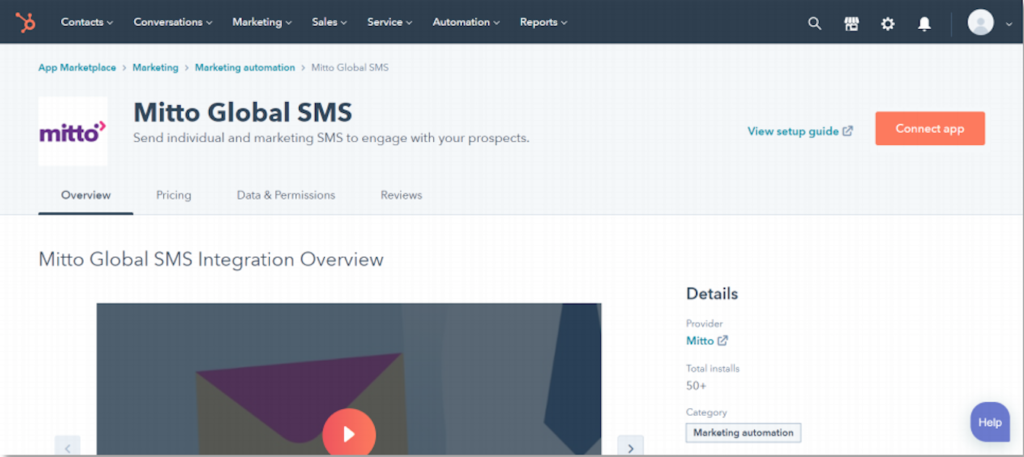
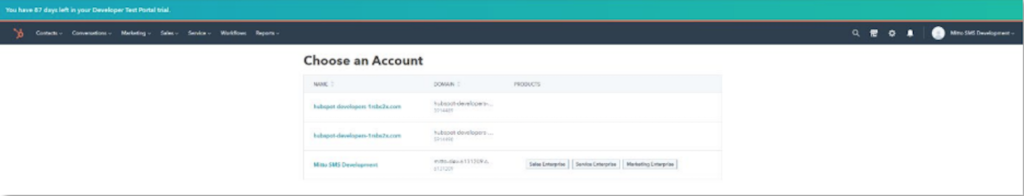
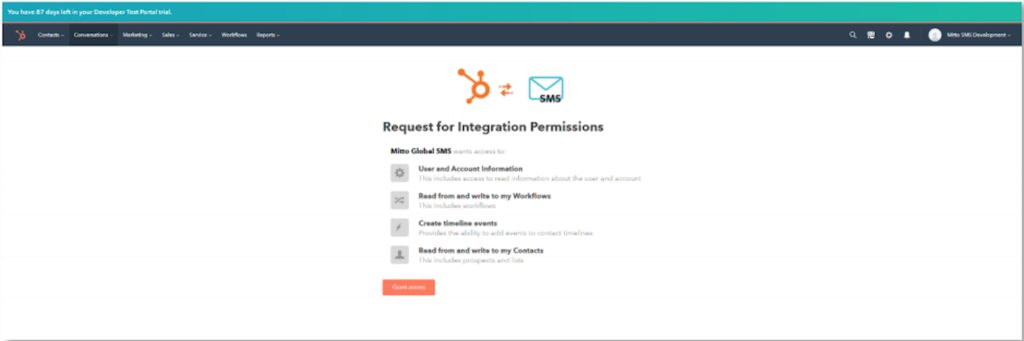
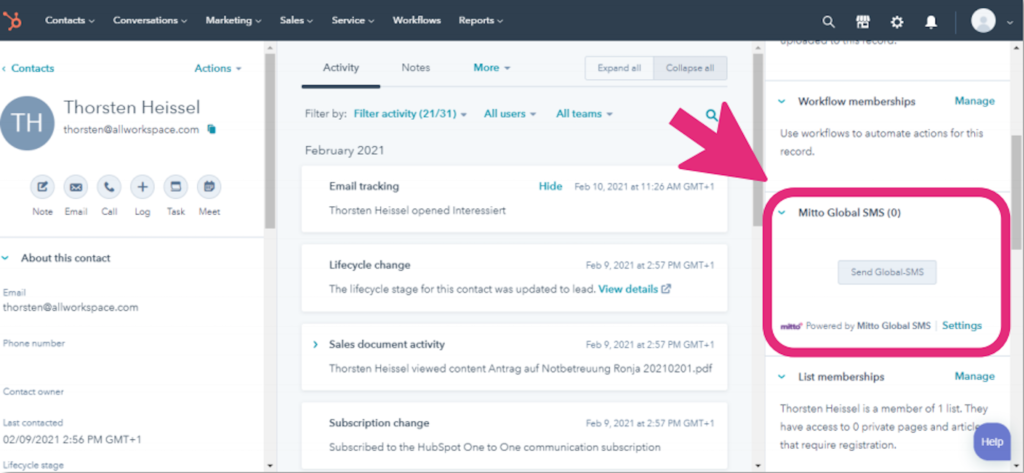
Congratulations! You are ready to send SMS to the world!